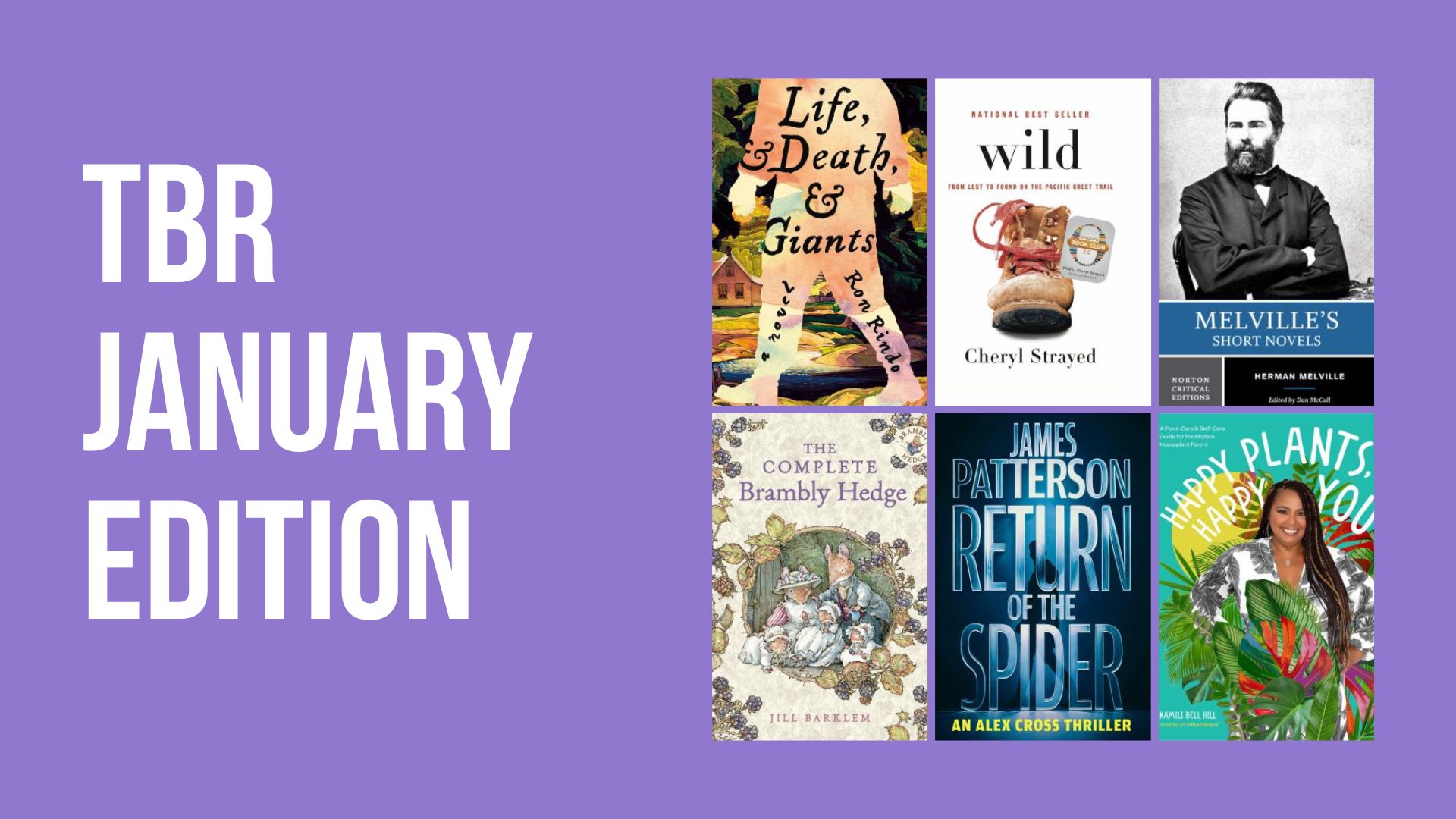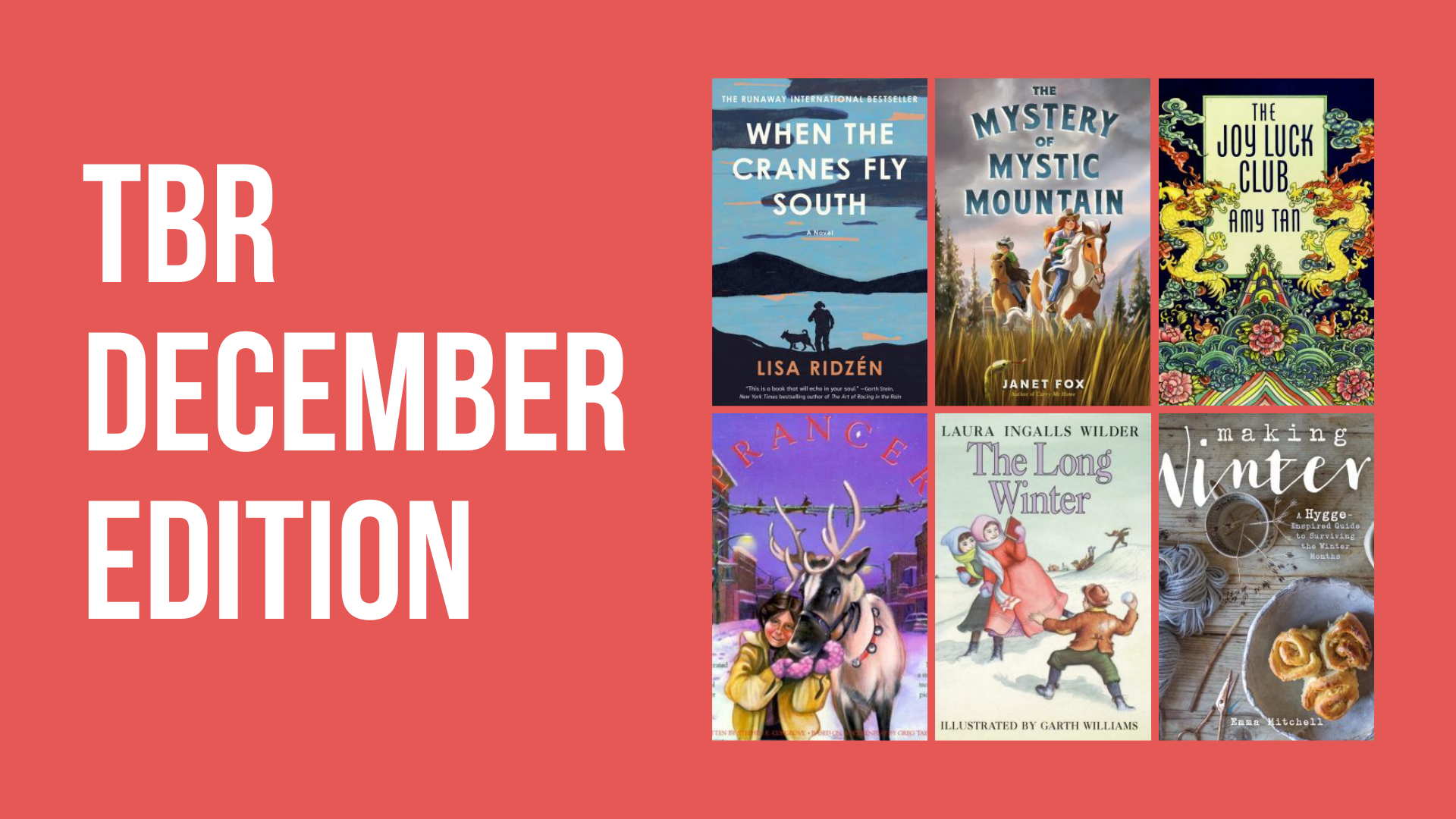Have you explored our KIDS CATALOG
?

A super simple way to browse kids’ materials from Stillwater County Library and all of our Partner libraries anywhere you have the Internet! This is a great tool whether you are homeschooling, you have a child that is very interested in a certain topic, or you just want to explore anything and everything the library has to offer.
The URL for the online catalog is https://mtsc.ent.sirsi.net/client/en_US/SWCL/ Feel free to bookmark the URL to easily find it next time. Another easy way to find the catalog is through our website at
https://stillwatercountylibrary.org/browse-books/
Next, select the KIDS blocks located on the menu on the left.
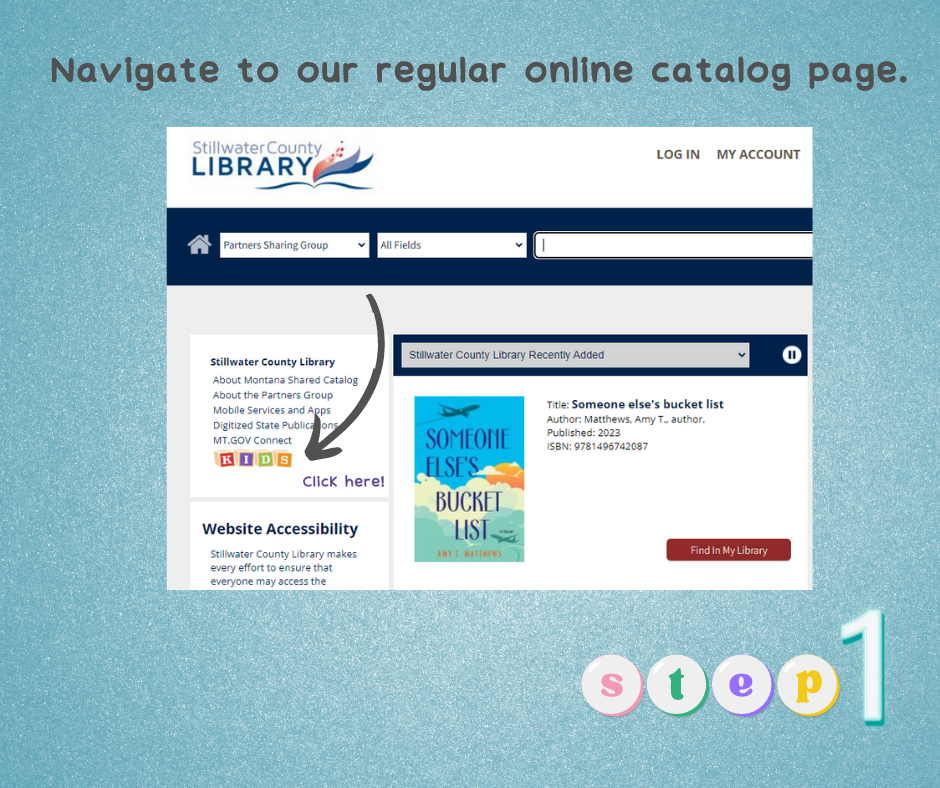
This brings up a nice visual menu of topics to choose from. Select the topic of interest. How about animals for this example?

Look at all those options! For this example, we clicked the bear icon.

WOW! So many pages of books. To place a hold, you will need to first log in. The tutorial for “Using the Online Catalog” will walk you through the steps to log in. If you have any issues or need your card number, give us a call at 406-322-5009.

If you’ve placed holds, we will call you when they are ready to pick-up.