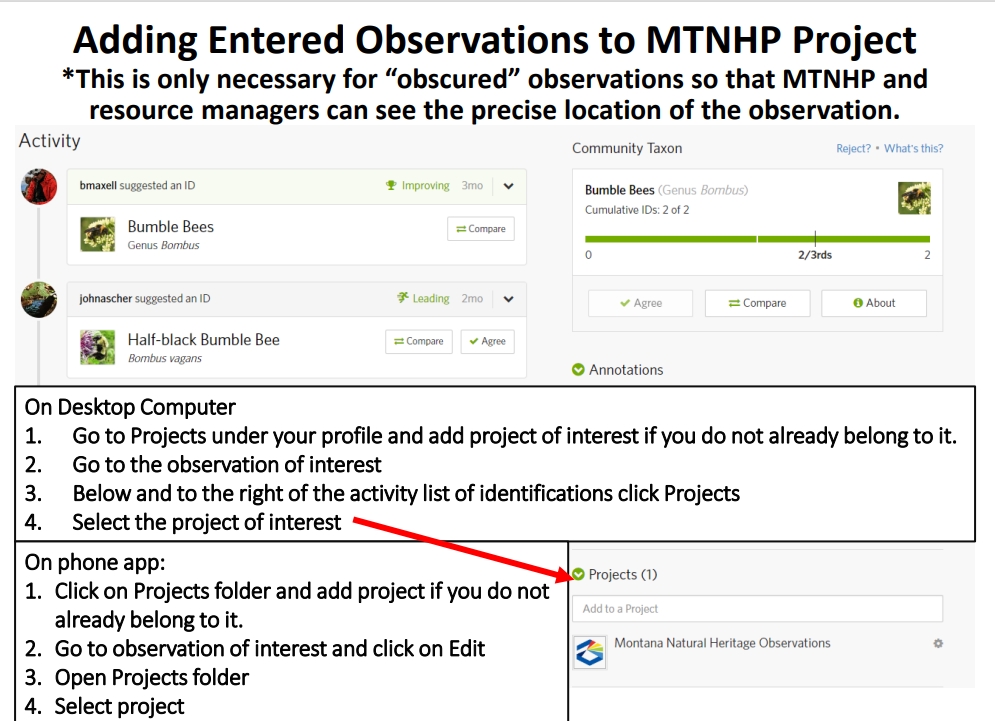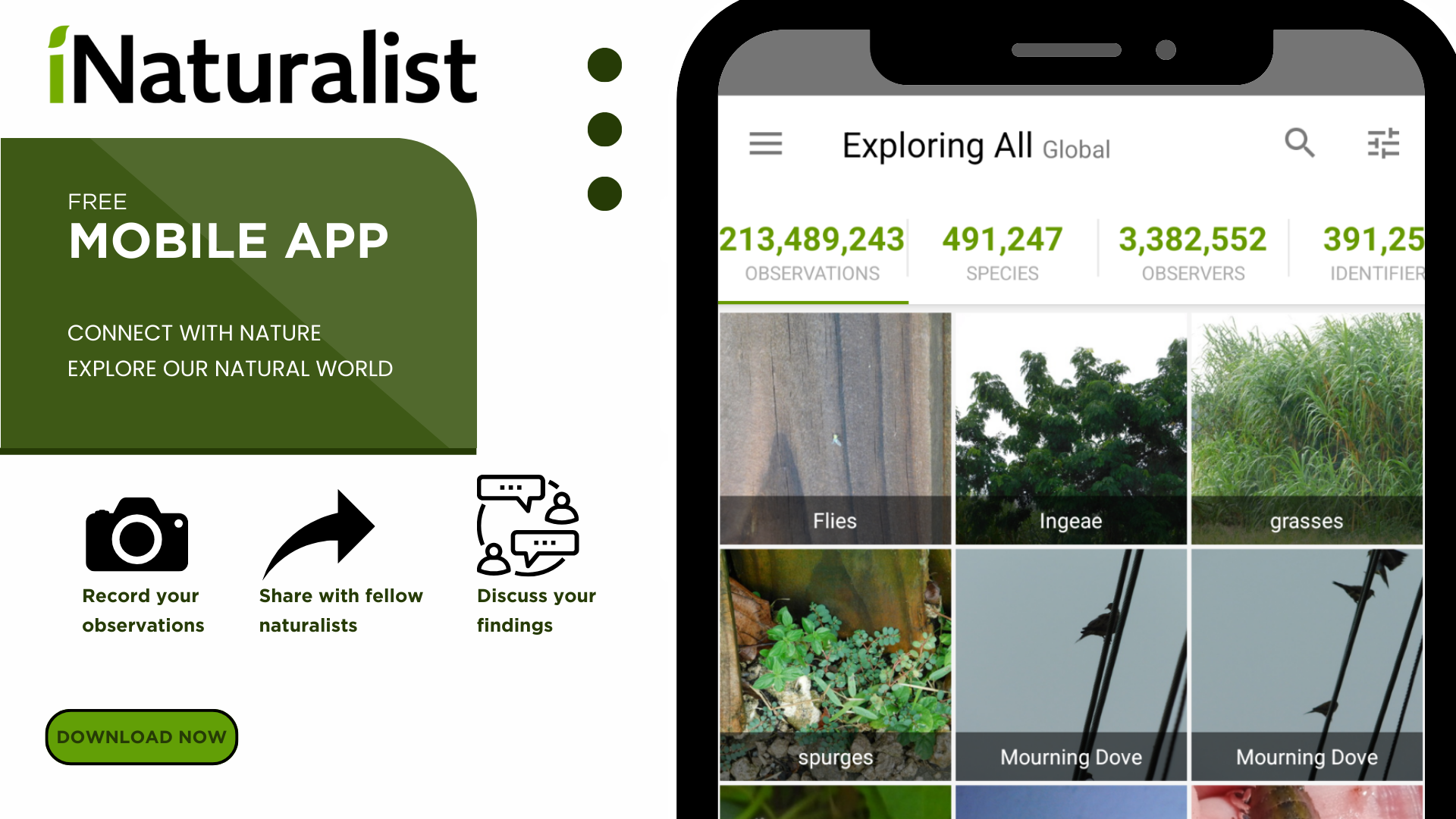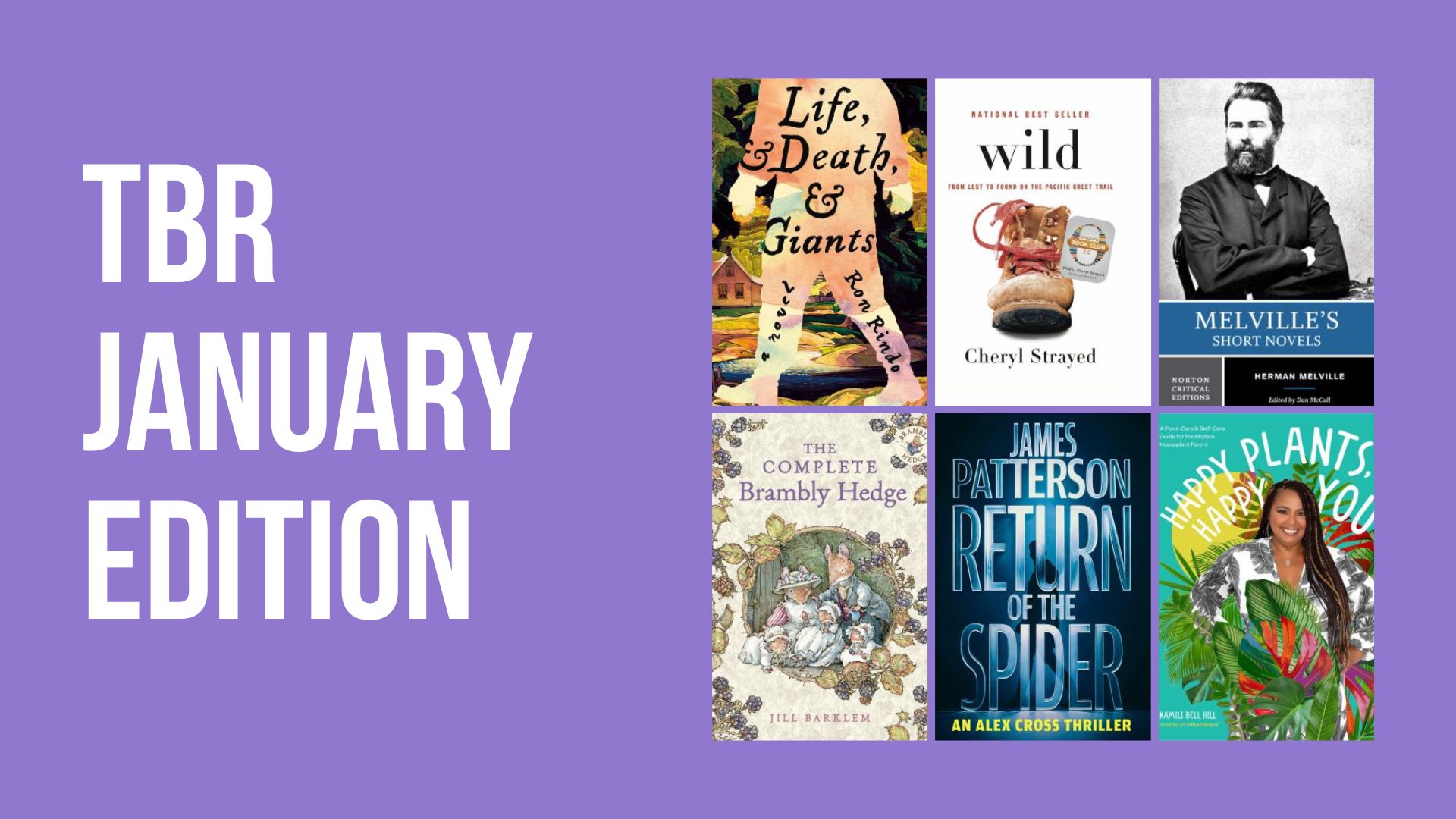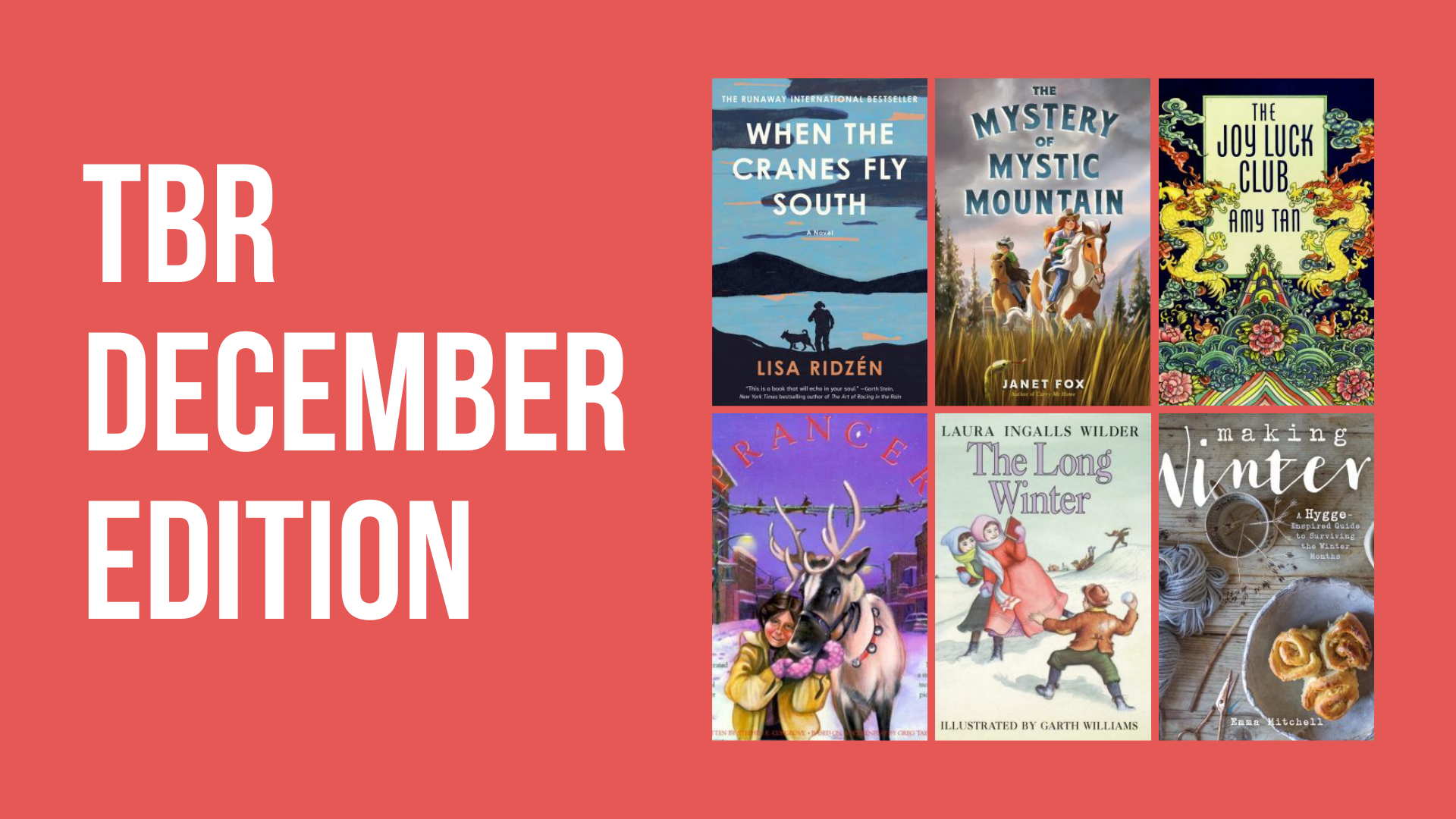This is a quick overview of iNaturalist and how you can submit your findings to the Montana National Heritage Program. All of the resources found in this article are provided by Bryce Maxell with the Montana State Library. iNaturalist is an app where users can take pictures of plants, animals, insects and fungi and upload it into their program. The database help you classify the picture, and other users can help with identification. This resource helps real scientists improve records of rarely detected species, improving range extents, help with predicted habitat suitability modeling and more. It is also used in Early Detection Rapid Response (EDRR) of invasive species that may harm habitats and farming.

Click here to get started on your desktop, or you can look for the app on your phone. Follow the instructions in the visual below to upload your first observation.
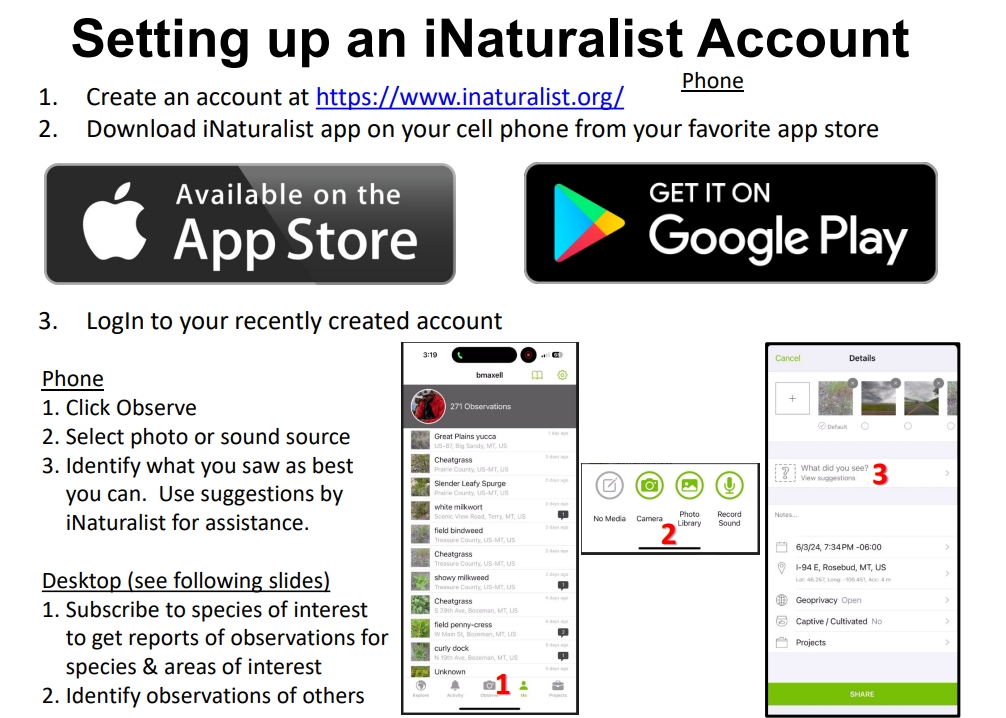
You can set up subscriptions to your e-mail, so you are alerted of specific observations in your area.
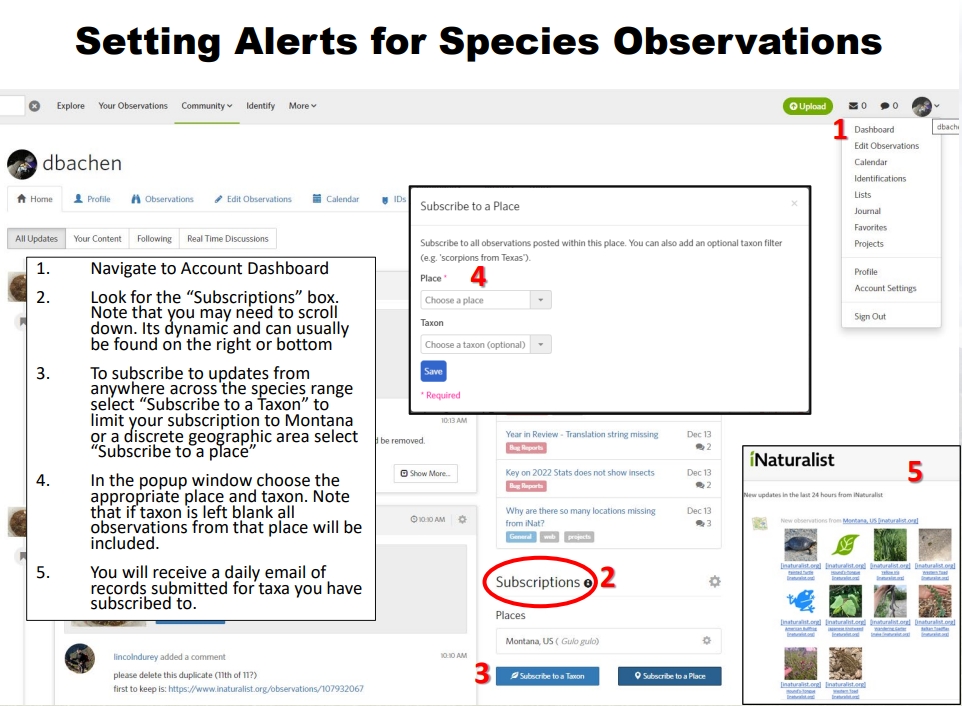
You can also join the Naturalist Community by identifying records and agreeing with others’ findings.
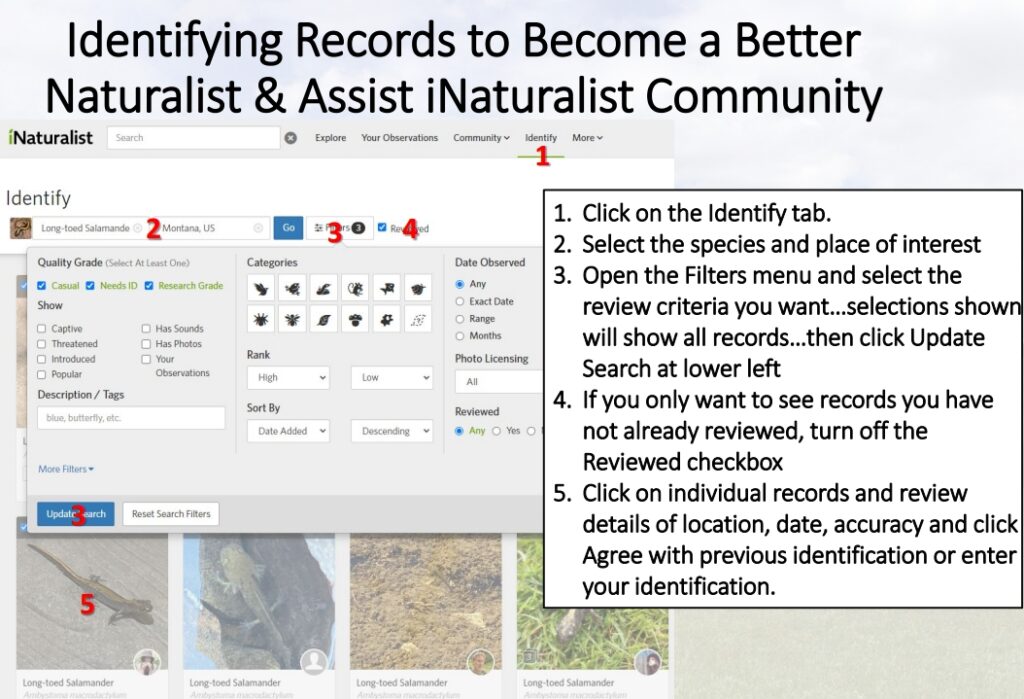
Follow the instructions below to add your observations to the Montana Natural Heritage Project!